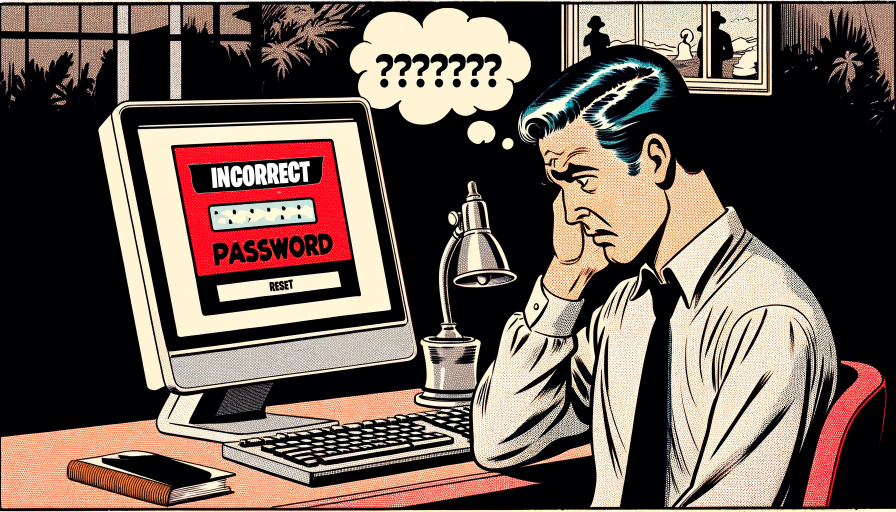SIM Swapping :
How to Prevent Your Phone Number from Being Hijacked
Among the most insidious and rapidly growing cybercrime tactics in our hyper-connected era is SIM swapping, a form of fraud that can deeply compromise your digital identity by hijacking your phone number.
In this article, we will explore how cybercriminals orchestrate these attacks, how to recognize the signs of a SIM swap attack, and most importantly, how to protect yourself from this increasing threat.